
How to Access Your SCAN Member Portal Communication Preferences
The SCAN member portal is the fastest, easiest way to find your benefit information, look up your prescriptions, review needed care in your personalized Health Check Record—and much more.
Plus, when you select e-delivery of your SCAN materials, you can set your communication preferences. Tell us which SCAN information you want to receive electronically instead of being mailed to your home.
To access your communication preferences, click here and log into your member account.
Then click the purple circle with your initials in it:
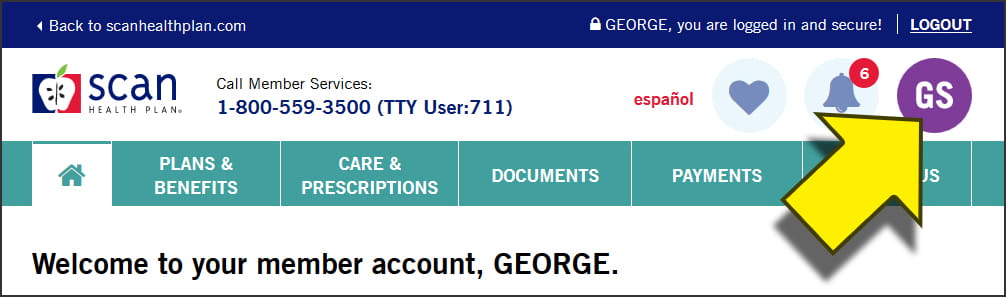
Then click the red button that says “Manage Profile and Preferences”:
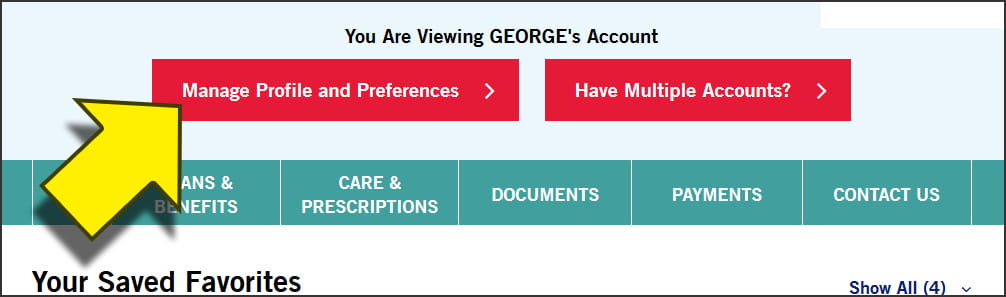
You’ll need to re-enter your member portal password; don’t forget to click the red button that says “Confirm Account”:
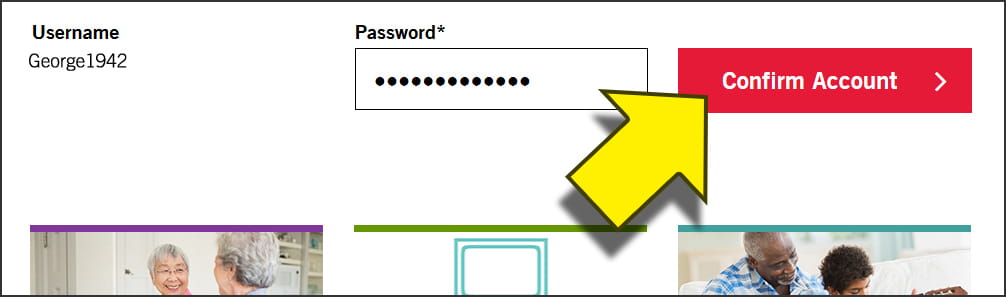
Finally, you’ll be taken to a page that says “YOUR ACCOUNT INFORMATION.” On the left side is a shaded column; click on “Communications Preferences” and you’re there!
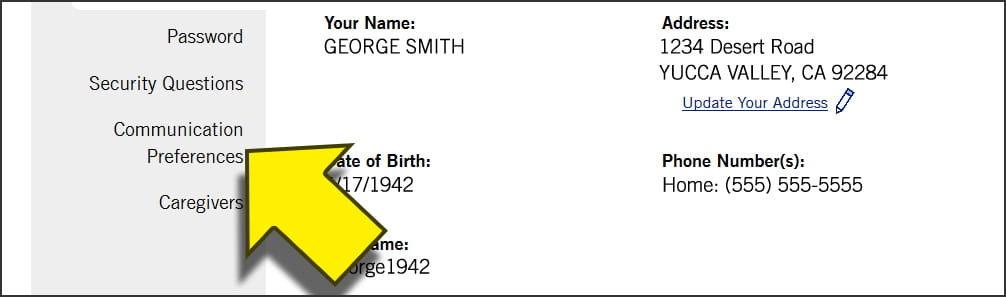
Now you can let us know if you want your member materials delivered to your inbox or your mailbox.
Have questions about our website, registering your online member account or anything else about SCAN? SCAN Member Services is here to help:
1-800-559-3500 (TTY: 711)
Hours:
April 1 – Sept. 30, 8 a.m. – 8 p.m., Monday – Friday
Oct. 1 – March 31, 8 a.m. – 8 p.m., seven days a week
Messages received on holidays and outside of normal business hours will be returned within one business day.
Or email us!
Need to register an account? It’s easy! Just click here and answer a few simple questions.

